BAS MANAGER - Duplicate a Worksheet

Duplicating a Worksheet
- Duplicating starts a new tax year for an existing business
- Use the Duplicate fields in the lower section of the left panel
- Choose the business you wish to duplicate and the new tax year
- Duplicating starts a new tax year for an existing business
- Use the Duplicate fields in the lower section of the left panel
- Choose the business you wish to duplicate and the new tax year
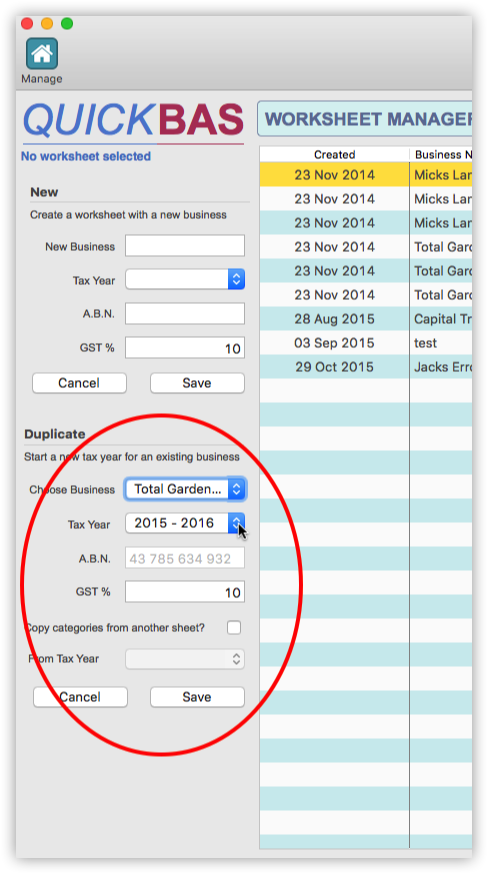

Copy Categories
- Businesses often have the same income and expense categories year to year.
- When duplicating a Worksheet, the “Copy Categories” option lets you copy all the income and expense categories that you have set from a previous Worksheet.
- Businesses often have the same income and expense categories year to year.
- When duplicating a Worksheet, the “Copy Categories” option lets you copy all the income and expense categories that you have set from a previous Worksheet.
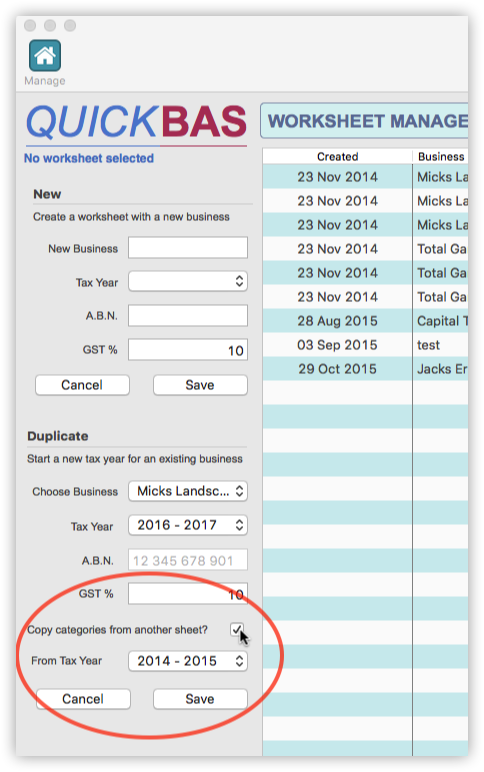
QuickBAS User Guide - Duplicate a BAS Worksheet
