BAS MANAGER - Delete a Worksheet

Deleting a Worksheet
- Deleting a Worksheet will delete all the transactions within that Worksheet
- Only delete a Worksheet if you are very sure you do not need that data again
- To delete a Worksheet, click on the red cross in the list of Worksheets
- You will be asked to confirm that you really want to delete that Worksheet
- Deleting a Worksheet will delete all the transactions within that Worksheet
- Only delete a Worksheet if you are very sure you do not need that data again
- To delete a Worksheet, click on the red cross in the list of Worksheets
- You will be asked to confirm that you really want to delete that Worksheet
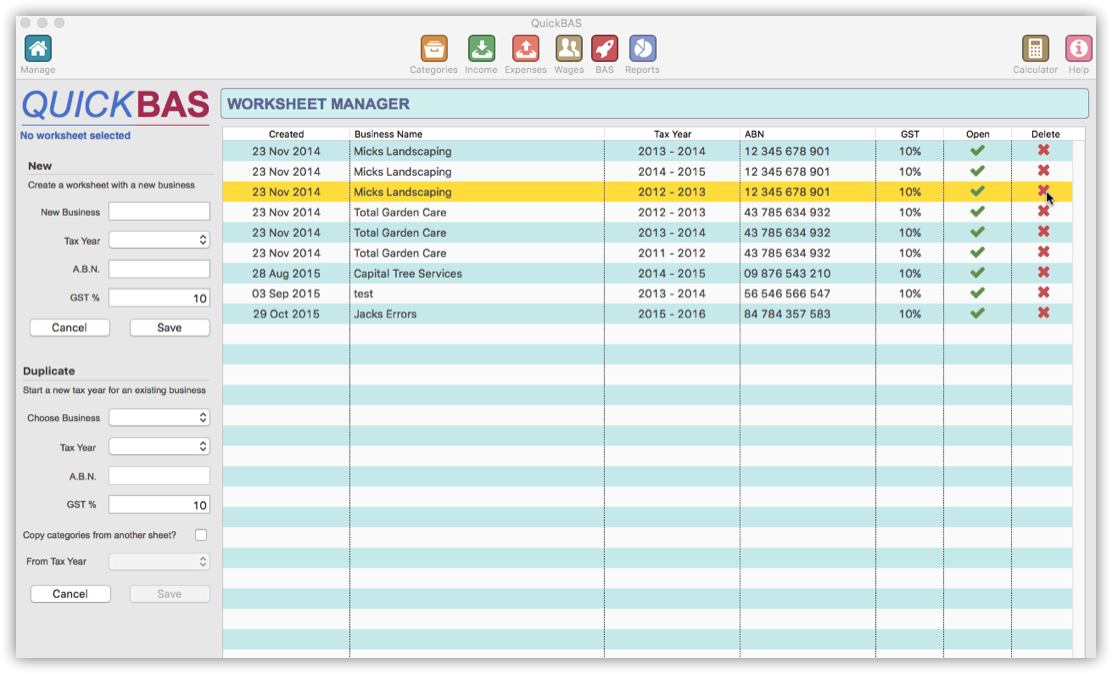
QuickBAS User Guide - Delete a BAS Worksheet
