Reports - Income, Expenses and Wages

The Reports Sheet
- The Reports provide a summary of your business’ transactions
- You have the option for annual, quarterly or monthly reports
- These reports can be useful to analyse your business cash flow
- They can also be useful for your business’ annual tax return
- Access the Reports Sheet by clicking on the Reports icon in the top menu
- You must have a BAS Worksheet open to access Reports
- The Reports provide a summary of your business’ transactions
- You have the option for annual, quarterly or monthly reports
- These reports can be useful to analyse your business cash flow
- They can also be useful for your business’ annual tax return
- Access the Reports Sheet by clicking on the Reports icon in the top menu
- You must have a BAS Worksheet open to access Reports
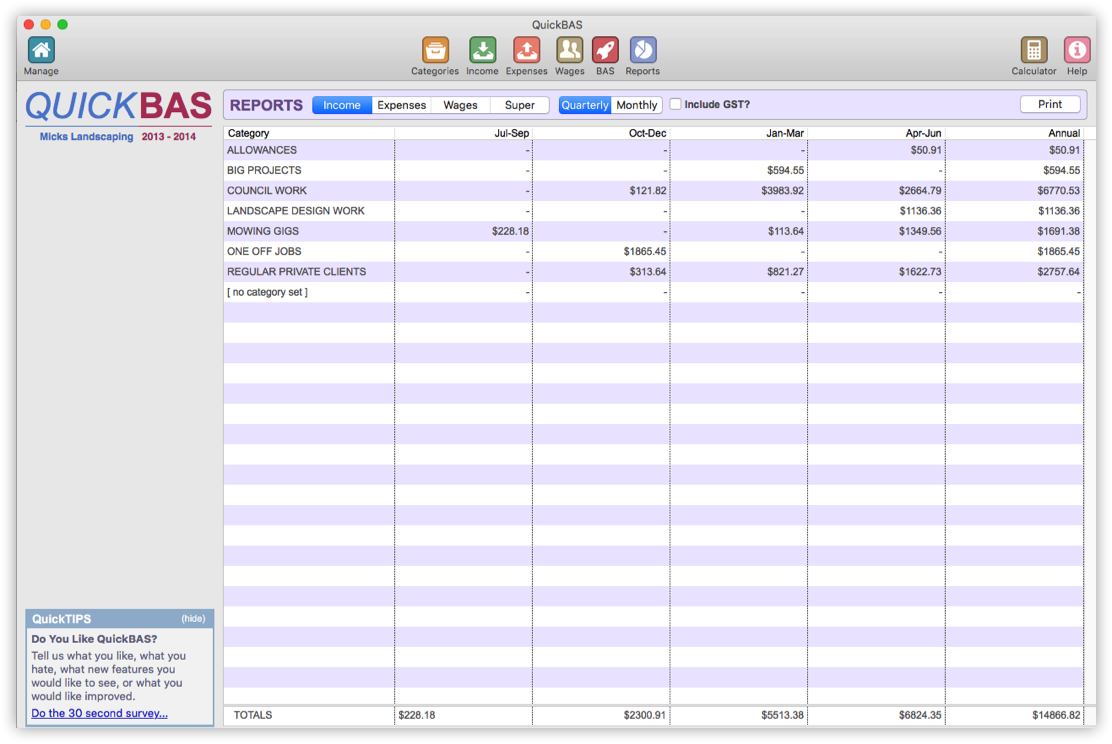

The Income Report
- The Income Report shows business income broken down by Income Category
- You can choose Annual, Quarterly or Monthly views
- You can also choose to view with or without GST included
- For annual tax returns, the GST-excluded option is appropriate as you have already reported GST in your BAS
- The Income Report shows business income broken down by Income Category
- You can choose Annual, Quarterly or Monthly views
- You can also choose to view with or without GST included
- For annual tax returns, the GST-excluded option is appropriate as you have already reported GST in your BAS
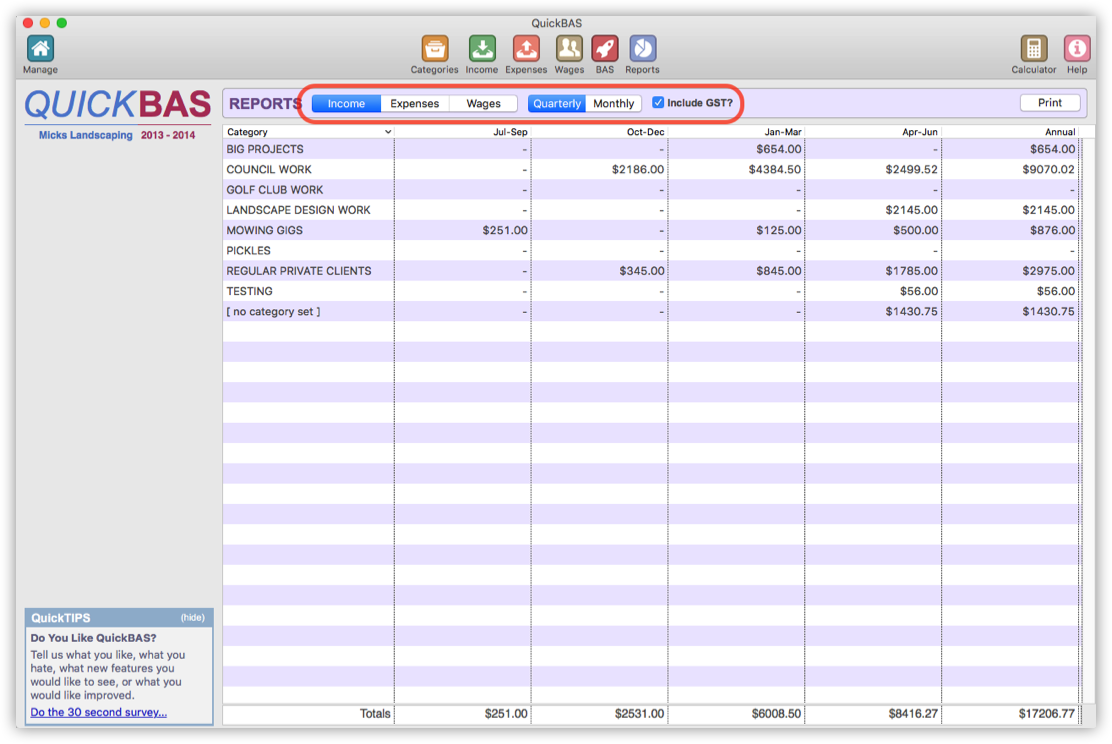

The Expenses Report
- The Expenses Report shows business expenses broken down by Expense Category
- You can choose Annual, Quarterly or Monthly views
- You can also choose to view with or without GST included
- For annual tax returns, the GST-excluded option is appropriate as you have already reported GST in your BAS
- The Expenses Report shows business expenses broken down by Expense Category
- You can choose Annual, Quarterly or Monthly views
- You can also choose to view with or without GST included
- For annual tax returns, the GST-excluded option is appropriate as you have already reported GST in your BAS
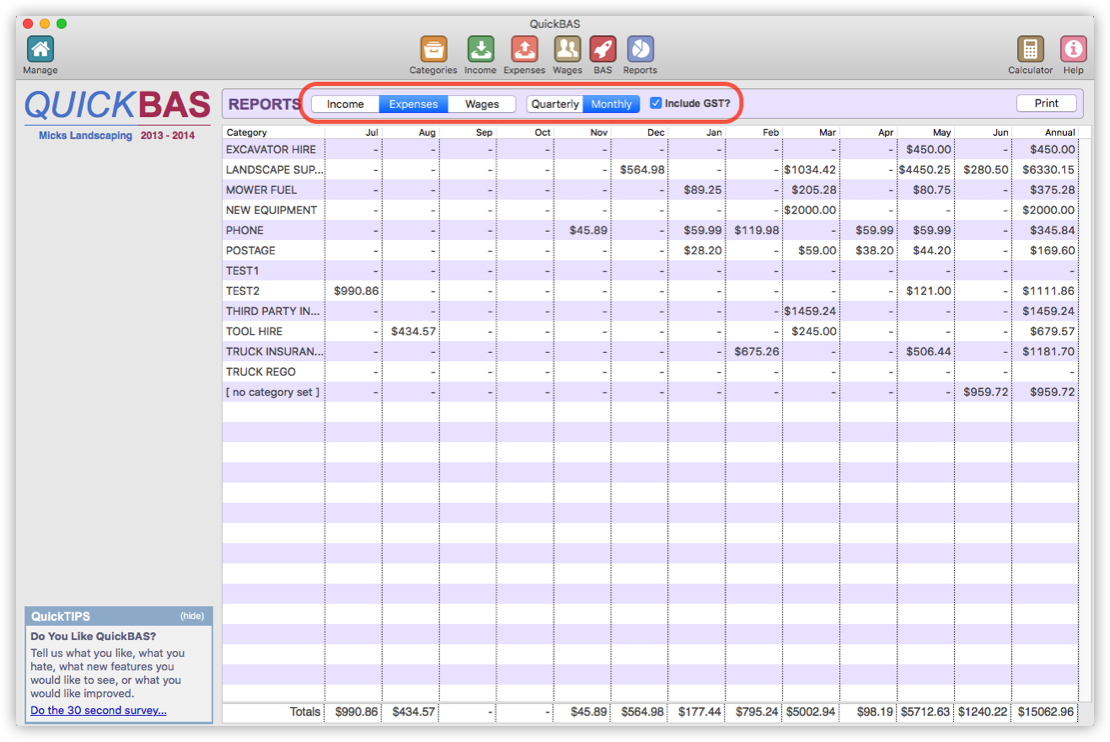

The Wages Report
- The Wages Report shows business wages broken down by Employee
- You can choose Annual, Quarterly or Monthly views
- You can also choose to view with or without Tax Withheld amounts
- The Wages Report shows business wages broken down by Employee
- You can choose Annual, Quarterly or Monthly views
- You can also choose to view with or without Tax Withheld amounts
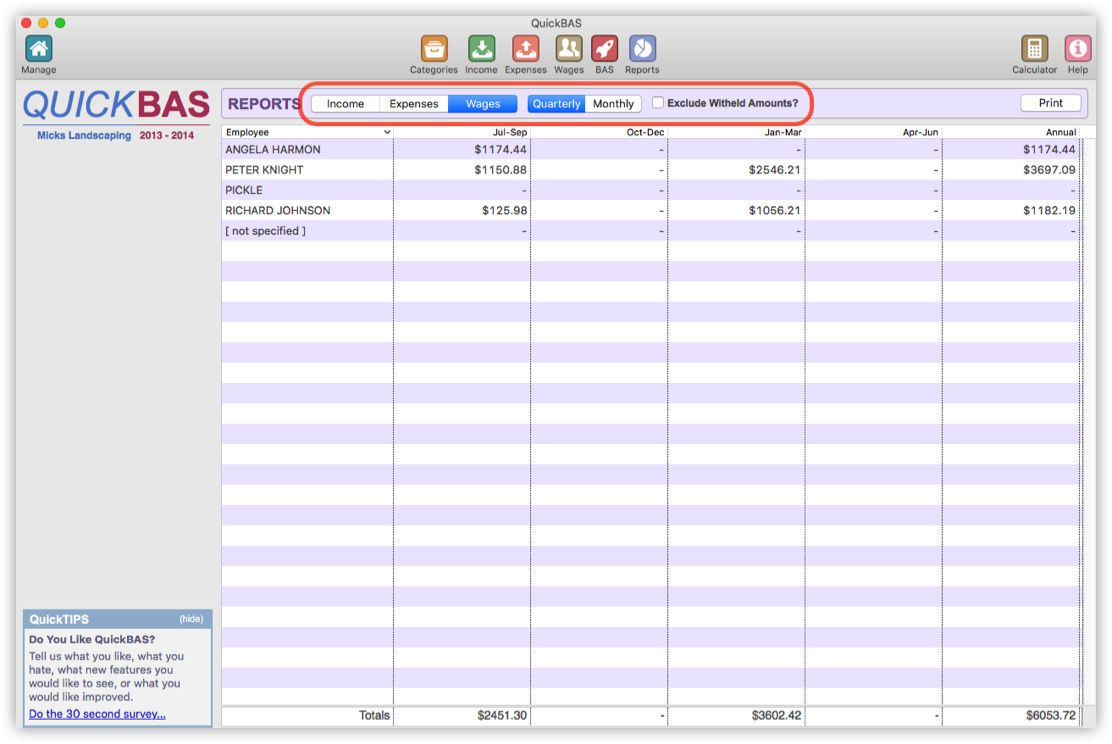

The Superannuation Report
- The Super Report shows superannuation broken down by Employee
- You can choose Annual, Quarterly or Monthly views
- Note that super is not a reportable item for you BAS
- This report may help you with tax annual tax returns
- The Super Report shows superannuation broken down by Employee
- You can choose Annual, Quarterly or Monthly views
- Note that super is not a reportable item for you BAS
- This report may help you with tax annual tax returns
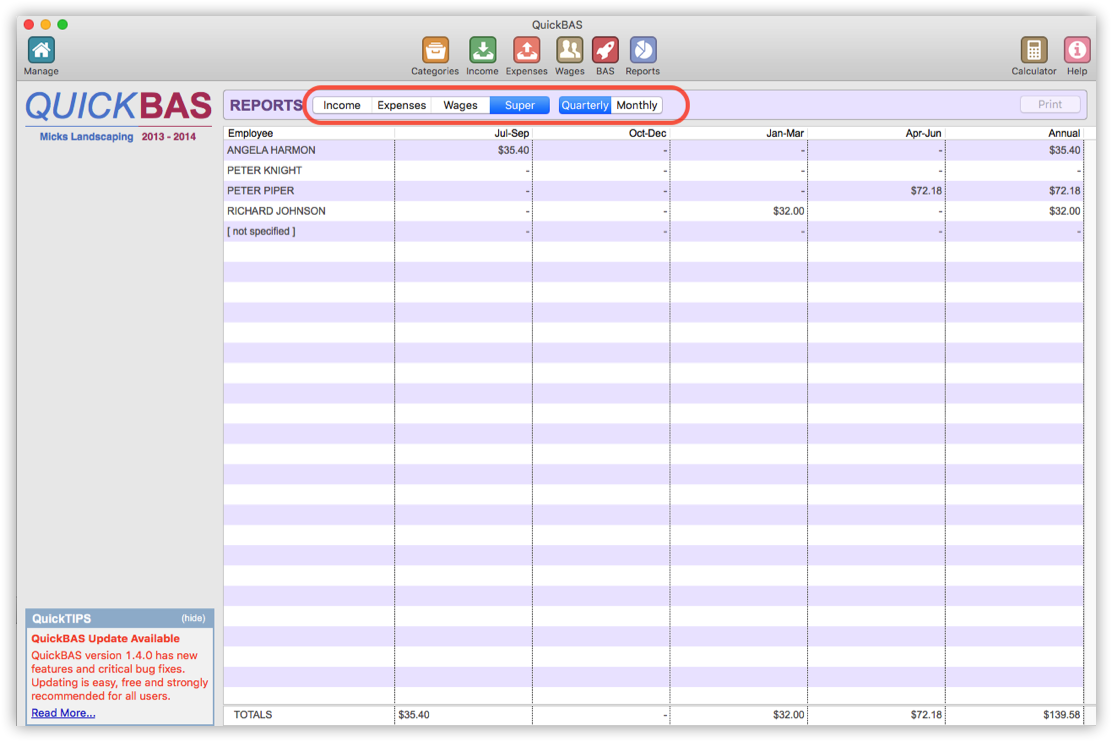

Exporting Reports data
- You can export data from any report in PDF or TSV formats
- This lets you save or share data with 3rd parties, such as your accountant
- Access the Export function from the File menu
- Choose PDF or Tab-Separated Values (TSV) formats
- TSV can be opened by all spreadsheet programs
- You can export data from any report in PDF or TSV formats
- This lets you save or share data with 3rd parties, such as your accountant
- Access the Export function from the File menu
- Choose PDF or Tab-Separated Values (TSV) formats
- TSV can be opened by all spreadsheet programs
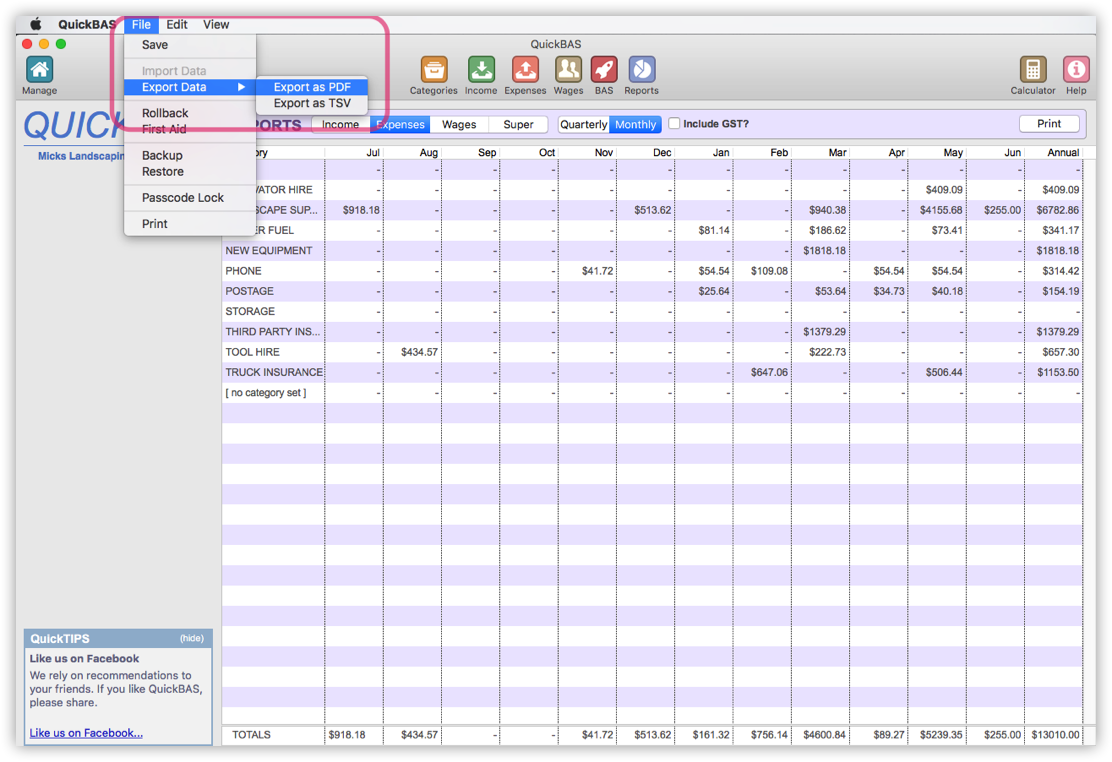
QuickBAS User Guide - BAS Reports
