The BAS Sheet - Submitting Your Business Activity Statement

QuickBAS Does Not Submit Your BAS
- QuickBAS is a tool to help you calculate GST and other BAS requirements
- QuickBAS does not submit your BAS to the ATO
- It is your responsibility to enter data correctly, check your values, and submit your BAS
- QuickBAS is a tool to help you calculate GST and other BAS requirements
- QuickBAS does not submit your BAS to the ATO
- It is your responsibility to enter data correctly, check your values, and submit your BAS

Submitting Your BAS on Paper
- Most businesses will receive a paper BAS form each quarter
- The BAS form may include your PAYG Income Tax Instalment amount
- The QuickBAS BAS sheet will not look exactly like the paper form
- However, each field is labeled and corresponds to a field on your paper form
- For example, G1 is Total Sales on both QuickBAS and the paper BAS form
- You must transfer the values from QuickBAS to the same fields on the paper form
- Ensure you have the correct Quarter showing on your BAS Sheet
- Then post your form to the ATO
- Most businesses will receive a paper BAS form each quarter
- The BAS form may include your PAYG Income Tax Instalment amount
- The QuickBAS BAS sheet will not look exactly like the paper form
- However, each field is labeled and corresponds to a field on your paper form
- For example, G1 is Total Sales on both QuickBAS and the paper BAS form
- You must transfer the values from QuickBAS to the same fields on the paper form
- Ensure you have the correct Quarter showing on your BAS Sheet
- Then post your form to the ATO
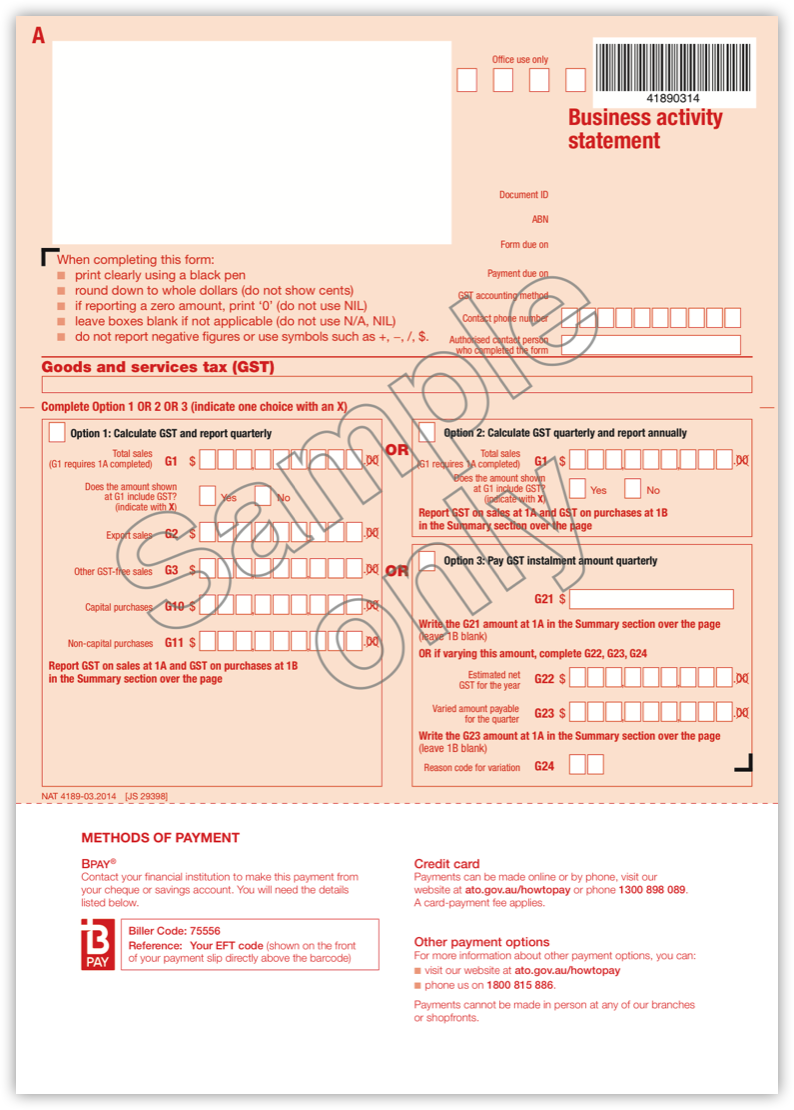

Submitting Your BAS Online
- Many businesses choose to submit their BAS online
- Advantages: it is quick, does not rely on postage, you get an extra 2 weeks to pay
- You also have access to all previously submitted Activity Statements
- QuickBAS does not directly submit your BAS online
- This is done via the ATO’s website and business portal
- Setting up an online account requires downloading Auskey software
- Online BAS submission works with PC and Mac
- Please refer to the ATO website for instructions on setting up your business portal
- Once it is set up, it is simply a matter of logging in each quarter to access your BAS
- Like paper reporting, you must transfer the QuickBAS values to the corresponding online version
- Many businesses choose to submit their BAS online
- Advantages: it is quick, does not rely on postage, you get an extra 2 weeks to pay
- You also have access to all previously submitted Activity Statements
- QuickBAS does not directly submit your BAS online
- This is done via the ATO’s website and business portal
- Setting up an online account requires downloading Auskey software
- Online BAS submission works with PC and Mac
- Please refer to the ATO website for instructions on setting up your business portal
- Once it is set up, it is simply a matter of logging in each quarter to access your BAS
- Like paper reporting, you must transfer the QuickBAS values to the corresponding online version
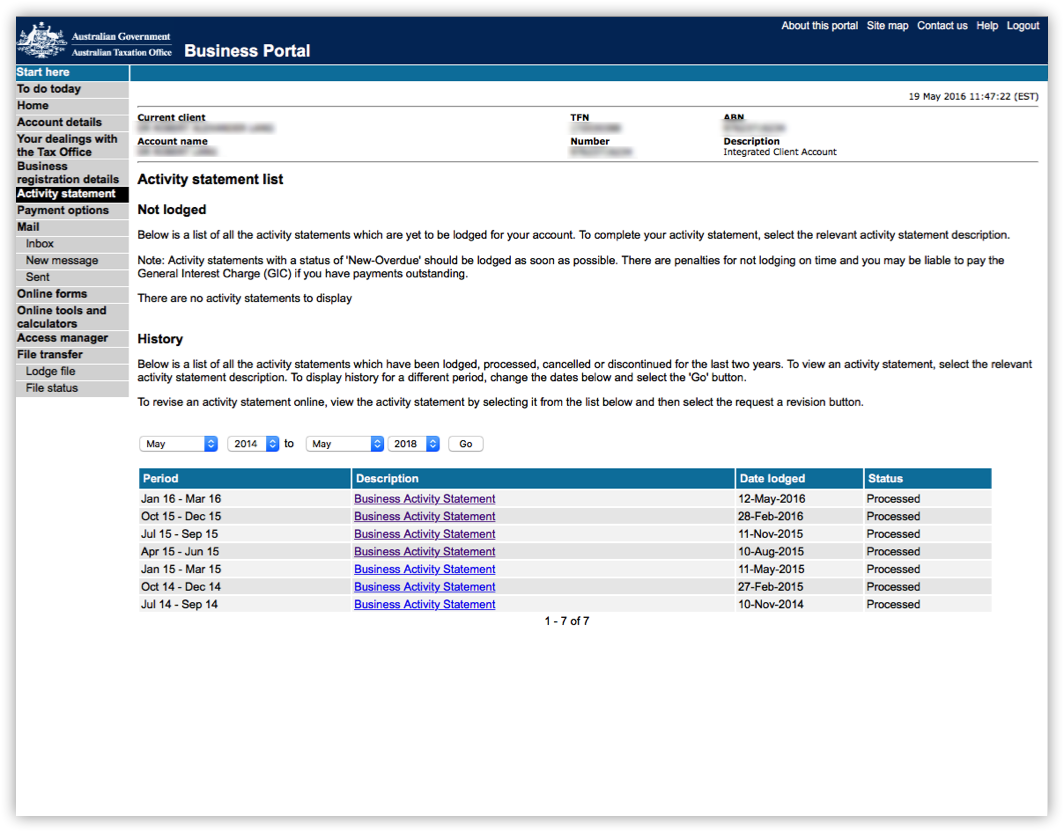
QuickBAS User Guide - How to Submit Your BAS
