Download the latest version of QuickBAS
Upgrading to the latest version of QuickBAS is strongly recommended for all users as it contains bug fixes.
Upgrading is easy, free and your existing data is preserved!
Learn more about how to update here.
Note on 64 bit compatibility:
QuickBAS 1.5.x is now a 64 bit app. It will run on computers that have 64 bit operating systems. It will NOT run on 32 bit machines.
If your computer is 32 bit, do NOT upgrade to QuickBAS 1.5.0 and above
Most operating systems in the last 5-7 years support 64 bit apps. Click here to see if your computer is 32 or 64 bit.
Current Version 1.6.2
Release Date - February 10, 2021
Release Date - February 10, 2021
- Bug fix: Annual Reports now export as PDF
- Bug fix: CSV exports now use proper time periods
- Improvement: Reports titles now specify GST inclusive or exclusive
- usability improvements

Are you getting warnings from your browser saying the QuickBAS download has been blocked?
QuickBAS is entirely safe. This is a new version of QuickBAS and the download hasn't developed a trust reputation from Microsoft yet. Only when enough people have downloaded it will Microsoft trust it and allow the download without warnings.
You can override Microsoft smartscreen by using the pics shown below
QuickBAS is entirely safe. This is a new version of QuickBAS and the download hasn't developed a trust reputation from Microsoft yet. Only when enough people have downloaded it will Microsoft trust it and allow the download without warnings.
You can override Microsoft smartscreen by using the pics shown below
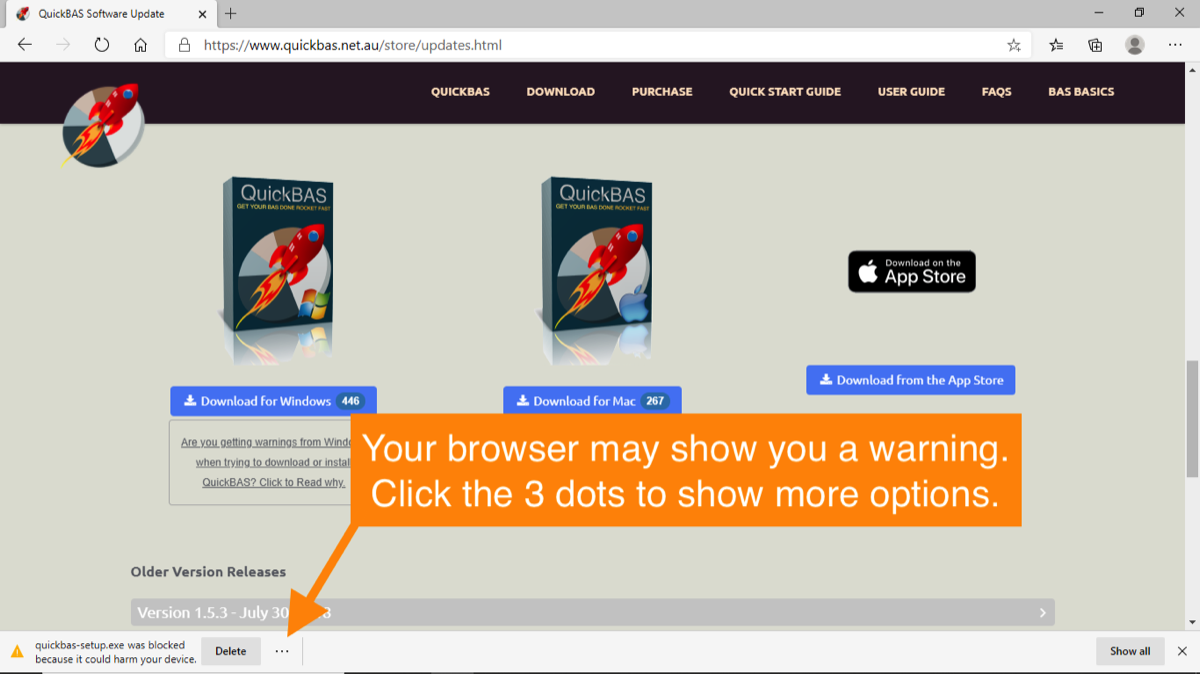
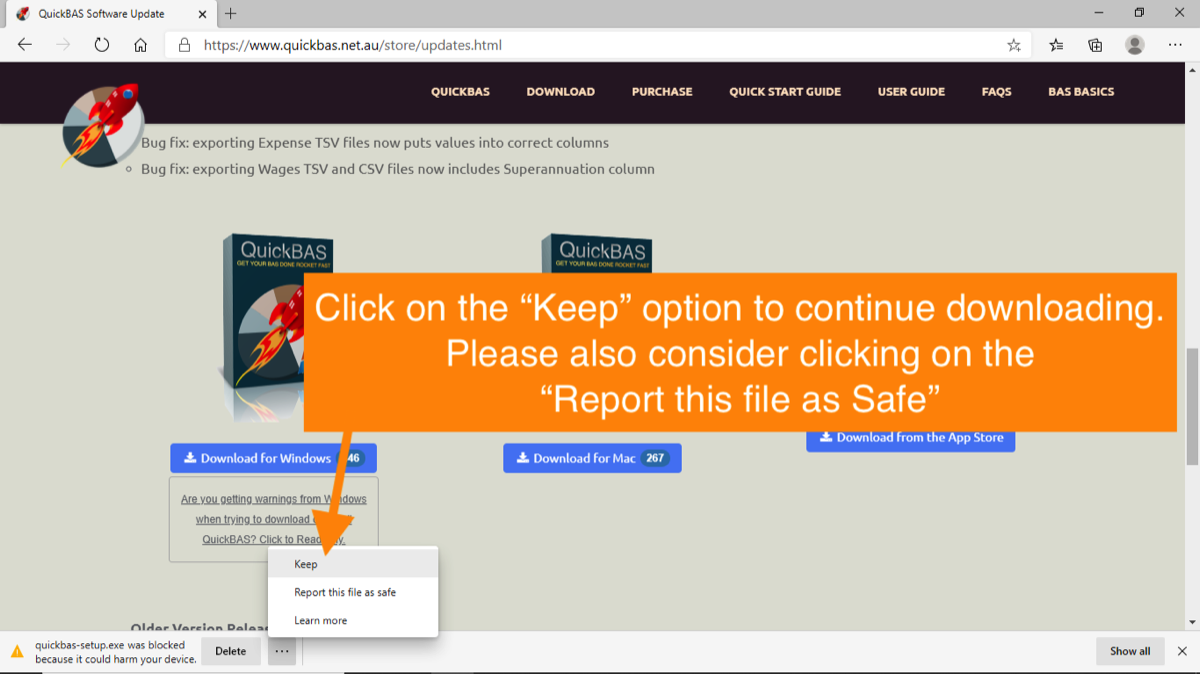
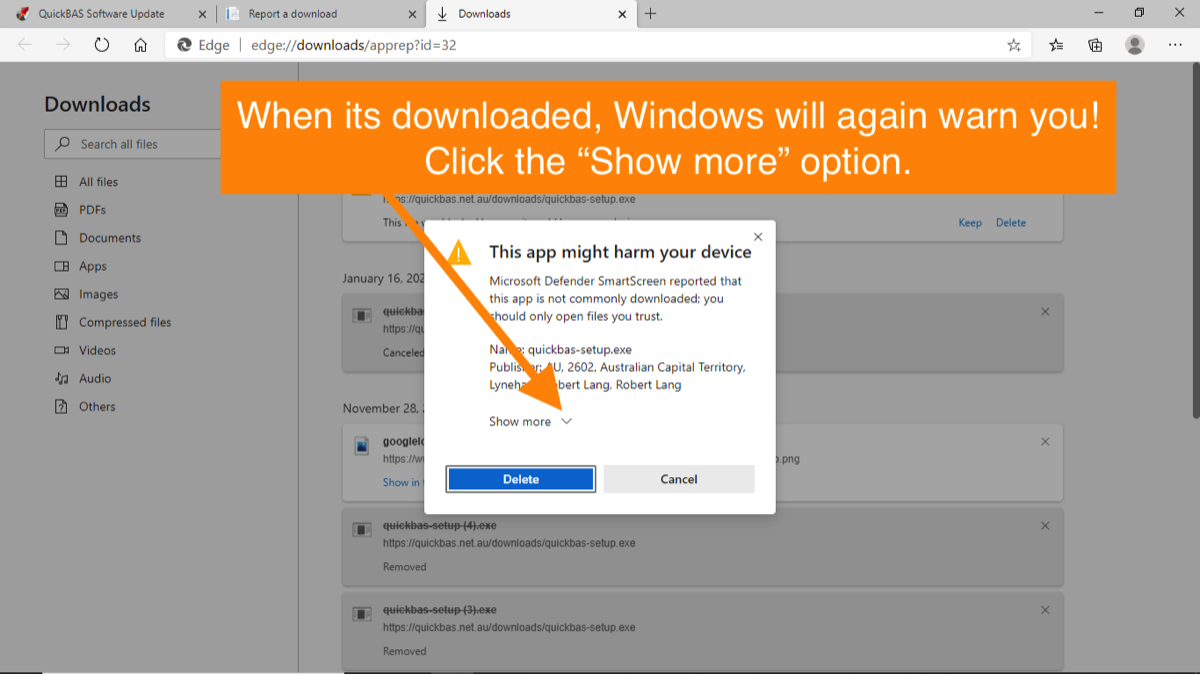
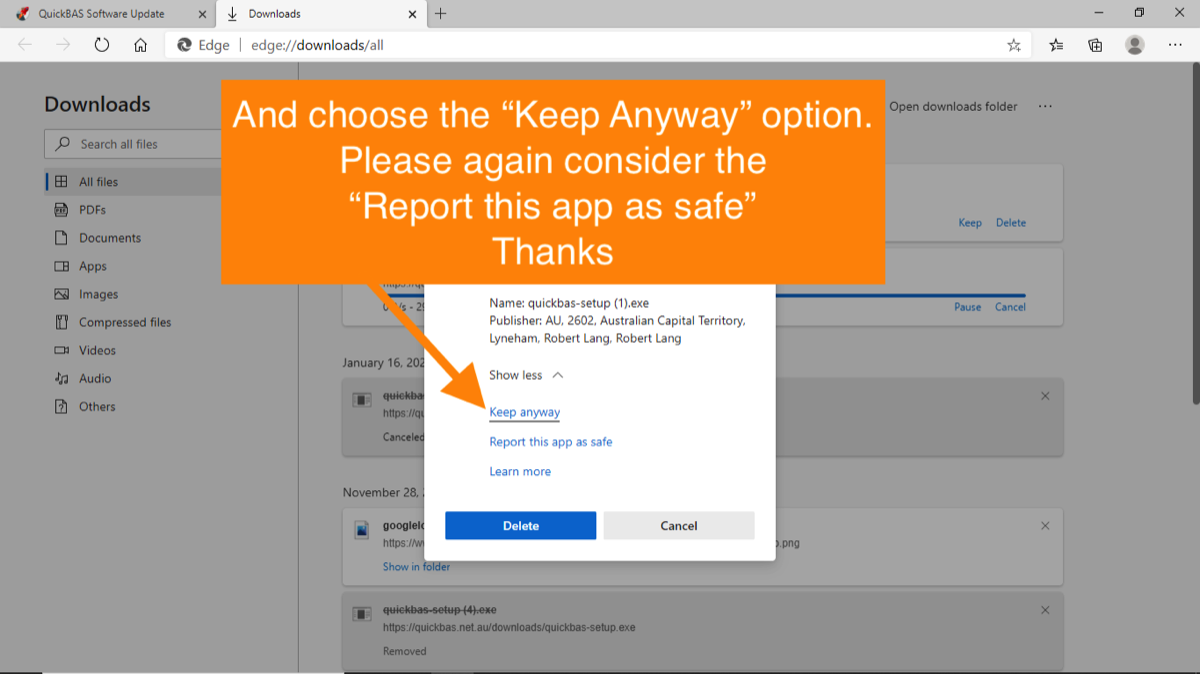


Older Version Releases
Version 1.6.1 - November 27, 2020
- Bug fix: currency formatting of BAS values
Version 1.6.0 - November 25, 2020
- New: Profit and Loss reporting
- New: Expense categories can be tagged as Capital or Non-Capital by default
- New: Added comma-separated values (CSV) export option
- New: Microsoft certification
- New: revamped backup system including reminders and automatic backups
- Improvement: More Reporting options
- Improvement: sound and visual feedback of successful transaction entry and edits
- Improvement: editing entries retains list scroll preferences
- Improvement: BAS pdf export shows more PAYG instalment values
- Improvement: Notes area enlarged
- Improvement: Currency is now formatted with thousands separators
- Bug fix: BAS printout no longer shows value 5A at 6A.
- Bug fix: Changing GST value on duplicating a worksheet no longer blanks out Business Name field
- Bug fix: heading labels now reads correctly when batch editing expenses
- Bug fix: exporting Expense TSV files now puts values into correct columns
- Bug fix: exporting Wages TSV and CSV files now includes Superannuation column
Version 1.5.3 - July 30, 2018
- Enter todays date with one click on the "Today" label
- Filtered transactions are clearer
- Transaction counts are displayed in the tally box
- Printouts and PDF's are customised to BAS form type
- Fixes a bug on sorting Expenses by Notes
- Fixes a bug when using a Worksheet name containing a hyphen
- Fixes a bug on Windows with Filtered watermark causing issues with scrolling
Version 1.5.2 - July 15, 2018
- Fixes a bug with pdf exports
Version 1.5.0 - July 14, 2018
- Introduction of Standard and Pro versions
- Full 64 bit compatibility
- HiDPI graphics for Windows, Retina Graphics for Mac users
- New modern look
- New interface for opening/closing worksheets
- Business Names, ABN and contact details can be edited
- Worksheets can be marked as complete
- Broader range of characters allowed in Notes
- Notes field expands on hover and when editing
- Fixes a bug when editing Income categories
- Fixes a bug on importing data from banks with odd date formats
- Fixes bug for users with hyphenated names
- Fixes page number bug on printouts
Version 1.4.4 - August 11, 2016
- New feature: PDF export of all data
- Fixes a bug when QuickBAS is used offline
- Fixes a bug when editing Category names
Version 1.4.3 - July 14, 2016
- Fixes bug on importing data with unusual punctuation in Notes field
Version 1.4.2 - July 4, 2016
- Fixes bug on editing categories
- Fixes bug on importing entries with date June 30
- Passcode access from Menu
- Faster loading
Version 1.4.1 - June 27, 2016
- Support for repeating transactions - daily, weekly and monthly periods
- Usability improvements for smaller screens
Version 1.4.0 - June 9, 2016
- Fixes a bug that prevented editing wage transactions
- Categories (Income, Expense and Employees) are now editable
- Superannuation support for employees
- Passcode lock feature for security
- Expense categories can store a default business use %
- Reports can now print and export data quarterly or monthly
- Superannuation reports added
Version 1.3.0 - May 9, 2016
- Fixes bug when entering dates with single digit
- Fixes bug on importing data without setting Date column
- Rollback feature allowing undo and data recovery
- QuickTips for news
- Searching transactions now allows filtering of results
- Usability improvements
Version 1.2.3 - October 30, 2015
- Fixes bug when importing data in certain date formats
- Usability improvements
Version 1.2.2 - September 26, 2015
- Fixes bug when printing is cancelled
- Fixes bug which incorrectly calculates amount owing to ATO
- Fixes bug which caused database errors with certain Business names
- Usability improvements
Version 1.2.1 - September 7, 2015
- Bug fixes
- In-built error reporting
- User survey
- Usability improvements
Version 1.2.0 - August 24, 2015
- Export data to tab separated values (tsv) allowing sharing with spreadsheets
- Import bank data using comma-separated values (cvs) and tab separated values (tsv) files
- Batch editing of income and expense transactions
- Monthly GST and PAYG Withholding tool
- Support for PAYG Income tax instalment options
- Minor layout and usability improvements
Version 1.1.2 - April 14, 2015
- Allow custom Business Use % in the Expenses sheet
- Better error checking on data entry
- Help tag improvements
- Minor layout and usability improvements
Version 1.1.0 - April 10, 2015
- A new Wages and Withholding sheet for businesses with employees and wages
- Support for Fuel Tax Credits
- Support for all BAS tax obligations: Fringe Benefits Tax, Luxury Car Tax, GST Instalments, PAYG Withholding
- Reports by Income, Expenses and Wages by employee
- Minor layout improvements
